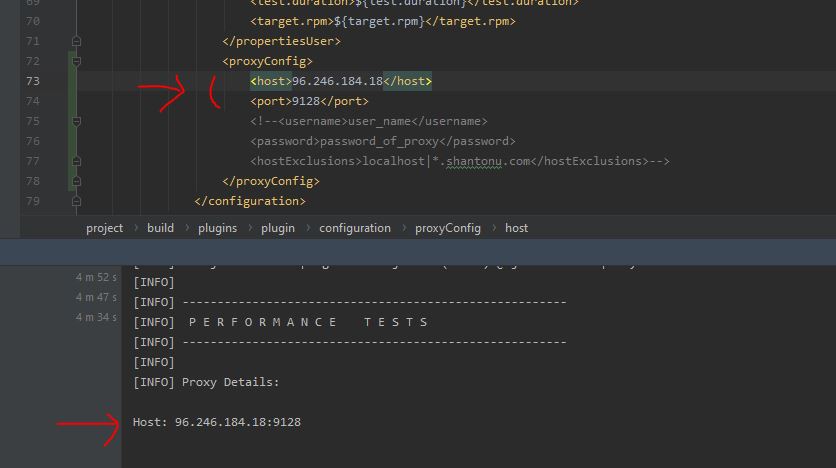In this article we are going to see how we can efficiently use Jmeter maven. This is continuation post of this original article.
Jmeter under proxy
When you are working in corporate network or private cloud, you may need to run your tests under a proxy. if you want to specify corporate proxy configuration , under
<proxyConfig>
<host>host_ip</host>
<port>proxy_port</port>
<username>user_name</username>
<password>password_of_proxy</password>
<hostExclusions>localhost|*.shantonu.com|any_host_for_exclusion</hostExclusions>
</proxyConfig>
Jmeter-Proxy Example
- In here I am using example proxy where host : 96.246.184.18 & port : 9128
Specify Jmeter version to use
- By default pllugin will get latest jmeter version associated with plugin version. But, When you need specific jmeter for your load use **
** under configuration to specify jmeter version.
<jmeterVersion>5.1.1</jmeterVersion>
Maven Builds
- Always use -X -e for debug and error verbose mode.
- Single Line command
mvn clean verifymay not clean project , so, i prefer to usemvn cleanandmvn verifyseparately.
Script Writing
- Make user variable for all possible information. This will make test cases dynamically changeable during execution.
- Keep all these value injectable via jmeter properties using __P or __property
- Do not change Test Plan name
- Try to avoid non traditional component. If you use that, make sure your POM has this. Remote server pom also should have all configuration to execute the JMX
This is continuing post, I will add gradually.